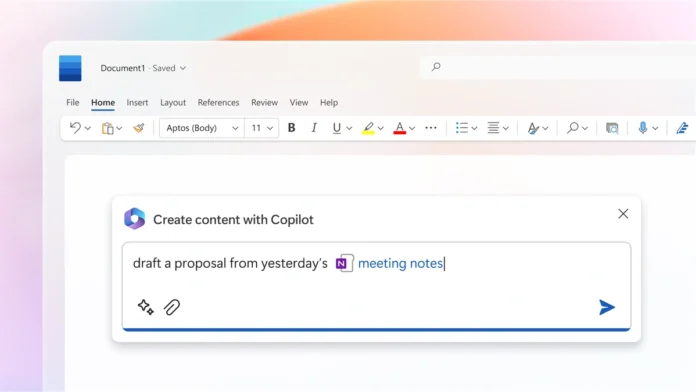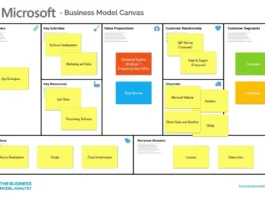Okay, let’s be honest, the tech world moves fast. Like, blink-and-you’ll-miss-it fast. So, when I saw the headline about Gmail and Office integration finally arriving for Copilot in Windows 11, my first thought wasn’t just “Cool!” It was, “Why now? What’s the big deal?” Because, frankly, having your email and productivity suite play nicely with your AI assistant seems like something that should have happened… well, yesterday. But here we are. Let’s dive into why this matters, how it’ll change your workflow, and what Microsoft might be hinting at for the future.
Why This Integration Matters (More Than You Think)

So, you might be thinking, “Okay, I can ask Copilot to summarize my emails. Big whoop.” But here’s the thing: this isn’t just about convenience – though, believe me, that’s a huge part of it. This integration is about breaking down the walls between the tools you use most. Think of it like this: for years, we’ve been juggling apps, copying and pasting info between Gmail , Microsoft Word , and a dozen other places. That’s time wasted, focus broken, and frankly, it’s exhausting. With Copilot acting as a central hub, you can start to weave together your communication and productivity in a much more seamless way.
For example, imagine you’re drafting a proposal in Word. Instead of switching back and forth to Gmail to find that crucial piece of information from a client, you can simply ask Copilot directly within Word. It’s about making your workflow less about managing your tools and more about using them to achieve your goals. And let’s not forget the context. Copilot , armed with your email and document data, can offer smarter, more relevant suggestions. It’s like having an assistant who actually knows what you’re working on – because it does!
But, and this is a big but, the real power lies in what this signifies about Microsoft’s broader strategy. They’re not just tacking on features; they’re building an ecosystem where AI is deeply integrated into every aspect of your digital life. This is a move that will give tough competition to other email providers. The implications for how we work, collaborate, and even think are profound. Check out this article for more tech news.
How Will This Actually Work? (A Practical Guide)
Alright, enough of the big picture stuff. Let’s get practical. How do you actually use this thing? While the specifics are still rolling out, here’s what we know based on Microsoft’s announcements and early user reports:
- Connecting Accounts: You’ll need to grant Copilot permission to access your Gmail and Office accounts. This will likely involve a standard authentication process, so be sure to review the permissions carefully.
- Accessing Copilot: Copilot is integrated directly into Windows 11. You can access it via the taskbar or through specific apps like Word and Outlook.
- Using Natural Language: The key is to use natural language when interacting with Copilot. Instead of typing complicated commands, just ask what you need in plain English. For example, “Summarize the last three emails from my boss” or “Find the document I was working on last Tuesday about project X.”
- Understanding the Limitations: It’s important to remember that Copilot is still under development. It might not always understand your requests perfectly, and the integration with certain apps might be limited initially. Be patient, experiment, and provide feedback to help improve the system.
And remember, security is paramount. Make sure you’re using strong passwords and enabling two-factor authentication on all your accounts to protect your data. Speaking of data, it is important to understand the data privacy policy of Microsoft.
The Emotional Angle | From Overwhelmed to Empowered
Let’s be real. Most of us feel overwhelmed by the sheer volume of information we deal with every day. Emails, documents, notifications – it’s a constant barrage. This integration, at its core, is about giving us back some control. It’s about transforming that feeling of being overwhelmed into a sense of empowerment.
Imagine starting your day knowing that you have a powerful AI assistant ready to help you sift through the noise, surface the important stuff, and streamline your workflow. That’s a game-changer. And it’s not just about productivity; it’s about reducing stress, freeing up mental space, and ultimately, allowing you to focus on what truly matters. The promise of the Windows 11 Copilot is that you have greater control over your digital life.
I initially thought this was a simple feature update, but then I realized it’s more than that. It’s about Microsoft betting big on AI to fundamentally change how we interact with our technology. And that’s something worth paying attention to. You can find more about Microsoft and its innovation on Wikipedia .
Is Copilot secure for my Gmail account?
As with all third-party app integrations, there are security considerations when connecting Gmail to Copilot . However, Microsoft implements industry-standard security measures, including encryption and access controls, to protect user data. It’s important to review Copilot’s privacy policy and understand how your data is handled.
The use of Copilot is especially useful to use if you have your Microsoft Office accounts all set up. In fact, having that connection is one of the most important aspects of getting started.
FAQ
Will Copilot eventually be available on other operating systems?
Currently, Copilot is integrated into Windows 11. Whether Microsoft will extend its availability to other operating systems in the future remains to be seen.
Can Copilot create PowerPoint Presentations for me?
While Copilot’s capabilities are expanding, its integration with PowerPoint for automated presentation creation may be limited initially. However, it can assist with tasks such as summarizing content and generating ideas. As the software gets more updates, new features will likely be added.
What about other email providers?
As of the announcement, Gmail and Microsoft Office are the focus. It’s quite possible that Microsoft will look to expand to other email providers in the near future.
Is a Microsoft Account needed to run Copilot?
The answer is yes. If you are looking to use Copilot , then having a Microsoft account is critical.
Does Copilot work on mobile?
The Copilot has been designed to work across platforms. This means it will have full support for Android and iOs systems.
Here’s the thing: technology is supposed to make our lives easier, not more complicated. And while AI can sometimes feel like a futuristic concept, this integration of Copilot with Gmail and Office is a tangible step towards a more intuitive, efficient, and, dare I say, less stressful way of working. Now that is something that should give all of us in India a reason to be excited.