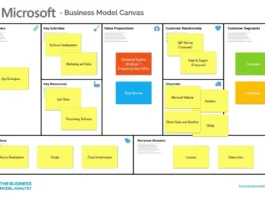Alright, let’s dive into this OneDrive Overhaul ! Microsoft’s given OneDrive a serious shot in the arm, and it’s not just a cosmetic upgrade. We’re talking about some clever AI trickery that’s going to change how you manage your photos. But, and this is a big but, what does this really mean for you, the average user in India? Let’s break it down, because I suspect there’s more here than meets the eye.
The “Why” | AI’s Taking Over Your Photo Library (in a Good Way?)
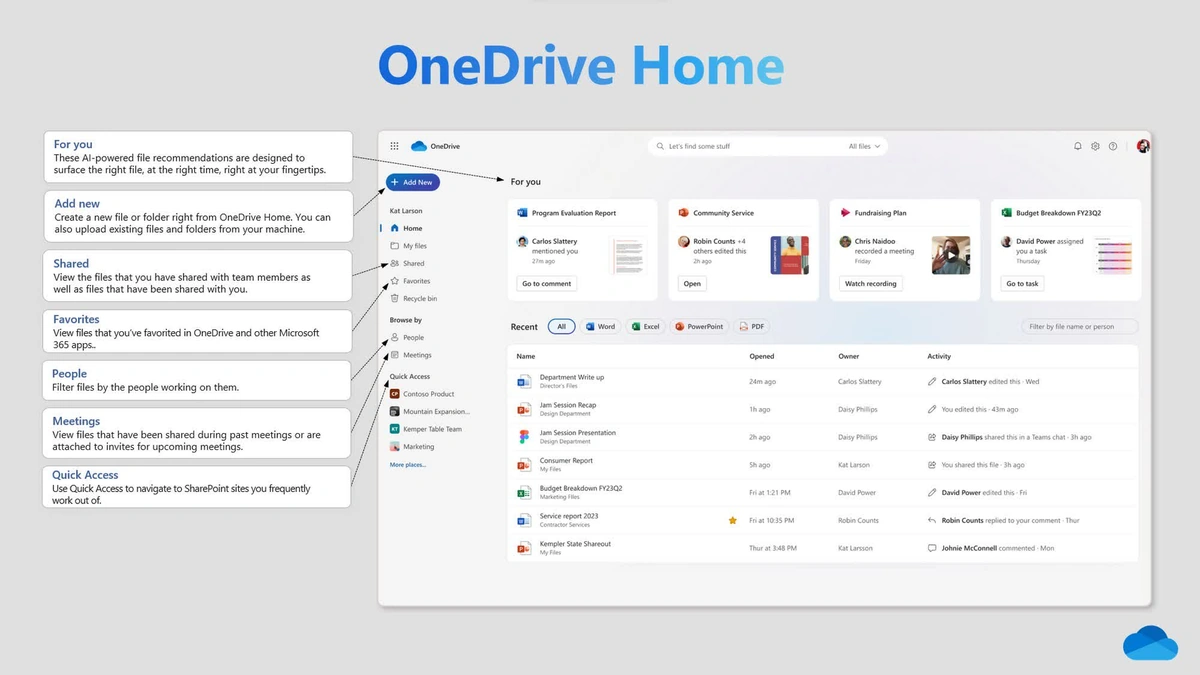
Here’s the thing: We’re drowning in photos. Phone cameras are so good now that we snap everything the good, the bad, and the utterly pointless. So, Microsoft’s answer? AI. According to Microsoft’s official blog, these AI-enhanced photo features are designed to automatically organize, tag, and even enhance your images. What fascinates me is how this reflects a larger trend. Cloud storage isn’t just about dumping files anymore; it’s becoming an intelligent assistant. Think of it as having a tiny, tireless librarian living in your OneDrive, constantly tidying up your digital mess.
But why now? Well, the amount of data we’re generating is insane. Companies like Microsoft need to offer more than just storage; they need to provide tools to manage that data. And intelligent image organization is a key piece of that puzzle.
How to Unleash the AI Photo Power in Your OneDrive
Okay, so you’re intrigued. How do you actually use these new features? Let’s be honest, software updates can be confusing. I’ve been there, staring blankly at a new interface, wondering where everything went. Here’s a step-by-step guide to get you started:
- Update Your App: First, make sure you’re running the latest version of the OneDrive app on your phone or desktop. Check your app store for updates.
- Enable Photo Sync: If you haven’t already, enable photo syncing. This automatically uploads your photos to OneDrive.
- Explore the “Photos” Tab: In the OneDrive app, look for the “Photos” tab. This is where the magic happens. You should see your photos organized by date and location.
- Check Automatic Tagging: OneDrive should automatically tag your photos with keywords (e.g., “beach,” “dog,” “sunset”). You can edit these tags if they’re incorrect.
- Use the Search Feature: The search feature is your friend. Type in a keyword (e.g., “birthday”) to quickly find relevant photos.
A common mistake I see people make is not enabling photo sync right away. Don’t wait! The sooner you start syncing, the sooner the AI can start organizing your photos.
The Emotional Angle | Reconnecting with Memories
Let’s be honest, scrolling through old photos can be a rollercoaster of emotions. That moment of nostalgia when you stumble upon a forgotten vacation snap. The pang of sadness when you see a loved one who’s no longer with us. Our photos are more than just pixels; they’re fragments of our lives. And the revamped OneDrive, with its AI-powered features, can actually help us reconnect with those memories in a more meaningful way.
Think about it: How many times have you wanted to find a specific photo, but given up after endless scrolling? Improved search functionality can save you time and frustration, allowing you to relive those precious moments more easily. The automatic tagging can spark unexpected connections, reminding you of people, places, and events you had completely forgotten.
I initially thought this was just about convenience, but then I realized it’s about something deeper: preserving and cherishing our personal history. And that’s pretty powerful.
Privacy and Security | The Big Questions
Okay, let’s address the elephant in the room: privacy. Giving Microsoft (or any company, for that matter) access to your photos can feel a bit unsettling. What are they doing with your data? Are they selling it to advertisers? As per the guidelines mentioned in Microsoft’s privacy policy, your data is used to improve their services, including OneDrive’s AI features. You have control over your privacy settings and can disable certain features if you’re not comfortable.
What fascinates me is the trade-off we’re making. We’re exchanging our data for convenience and personalization. And it’s a decision we all need to make consciously. Read the fine print, understand your options, and adjust your settings accordingly.
But, from my experience, the encryption and other security features seem pretty robust. Also, consider enabling two-factor authentication for an extra layer of protection.
OneDrive in India | Addressing Connectivity Challenges
Let’s be honest, internet connectivity in India can be spotty. So, how does the revamped OneDrive fare in a country where reliable broadband isn’t always a given? One key factor is the ability to access photos offline. OneDrive allows you to download photos and folders for offline viewing, which is a lifesaver when you’re traveling or in areas with poor connectivity.
Furthermore, OneDrive’s efficient compression algorithms help minimize data usage when syncing photos over mobile networks. This is especially important for users in India who may have limited data plans. The app’s ability to pause and resume uploads is another valuable feature, allowing you to manage your data consumption more effectively.
FAQ | Your OneDrive Overhaul Questions Answered
Frequently Asked Questions
Is OneDrive safe for storing personal photos?
Yes, OneDrive uses encryption to protect your data both in transit and at rest. Consider enabling two-factor authentication for added security.
How much storage space do I get with OneDrive?
OneDrive offers 5 GB of free storage. You can upgrade to a paid plan for more space.
Can I access my OneDrive photos offline?
Yes, you can download photos and folders for offline viewing.
How do I share photos from OneDrive?
You can share photos by creating a link or inviting people to view a specific folder.
What if I don’t want OneDrive to automatically tag my photos?
You can disable automatic tagging in your OneDrive settings.
So, the latest onedrive features are definitely promising. But, as with any new technology, it’s important to approach it with a healthy dose of skepticism and a willingness to experiment. Dive in, explore the features, and see how they can improve your photo management workflow. And don’t be afraid to adjust your settings to suit your needs and preferences.
The one thing you absolutely must double-check on your onedrive account is the storage limit. Running out of space will put a spoke in the wheel.
What’s most interesting for me is Microsoft is pushing their AI envelop. Will these new features for onedrive users convince them to upgrade? Only time will tell.