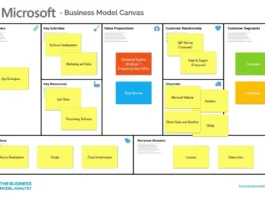Okay, tech enthusiasts and gaming aficionados, gather ’round! Let’s talk about something truly drool-worthy: the Dell 32″ 4K QD OLED monitor . And not just any 4K monitor – this one’s packing some serious heat with Quantum Dot OLED technology. I know, the acronyms alone sound impressive, but what does it all mean for you, especially if you’re based here in India?
Well, forget dull colors and washed-out visuals. We’re diving deep into a world of vibrant, eye-popping clarity that’ll make your games and productivity tasks sing. But before you rush out and smash that ‘buy’ button (tempting, I know!), let’s break down why this monitor is making waves and whether it’s actually the right fit for your needs and budget. I initially thought, “Another monitor launch, big deal”, but then I looked at the specs and the price… and that’s when things got interesting.
Why the Hype Around QD OLED? It’s More Than Just Pixels

So, what’s all the fuss about QD OLED anyway? Here’s the thing: it’s not just about having a higher resolution (4K is already pretty sharp). OLED (Organic Light Emitting Diode) means each pixel emits its own light. Think of it like millions of tiny light bulbs, each turning on and off independently. This leads to incredibly deep blacks (because the pixels literally turn off), insane contrast ratios, and a picture that just… pops. But OLED can sometimes lack brightness. That’s where Quantum Dots come in. These tiny particles enhance the color and brightness of the display, giving you the best of both worlds. It’s like adding a turbocharger to an already powerful engine.
And why does this matter to you? Well, imagine playing the latest AAA title with breathtaking visuals, or editing photos with incredibly accurate colors. Or even just working on spreadsheets and documents – the improved clarity and reduced eye strain can make a huge difference in your productivity. This display technologytruly changes the game.
Is This Monitor Good for Gaming? Let’s Talk Refresh Rates and Response Times
Now, let’s get to the juicy stuff: gaming. A beautiful display is great, but gamers need more. We need speed, responsiveness, and buttery-smooth visuals. The Dell 32″ 4K QD OLED gaming monitor typically boasts a high refresh rate (think 120Hz or even 144Hz) and super-fast response times (often around 0.1ms). What does this mean in practice? It means less motion blur, less ghosting, and a more immersive and competitive gaming experience.
A common mistake I see people make is focusing only on resolution. A 4K monitor with a slow refresh rate and high response time will actually look worse than a 1440p monitor with faster specs. Trust me, I’ve been there. The high refresh rate and response time ensure that fast-paced action looks crisp and clear, giving you a competitive edge. Plus, with technologies like NVIDIA G-Sync or AMD FreeSync, you can eliminate screen tearing and stuttering for an even smoother gaming experience.
Beyond Gaming | Productivity Powerhouse
But hey, this Dell QD OLED monitor isn’t just for gamers. Let’s be honest, we all spend a significant chunk of our time working, browsing, and consuming content. And that’s where the color accuracy, clarity, and wide viewing angles of this display really shine. If you’re a creative professional – a photographer, video editor, graphic designer – having a monitor that accurately reproduces colors is absolutely essential. You need to know that what you see on the screen is what you’ll get in the final product.
The Dell 32″ 4K QD OLED delivers exceptional color accuracy, covering a wide color gamut like Adobe RGB or DCI-P3. Plus, the high resolution gives you plenty of screen real estate to work with, allowing you to have multiple windows open side-by-side without feeling cramped. And let’s not forget the reduced eye strain – the OLED technology emits less blue light, which can help reduce fatigue during long work sessions. This is especially usefulfor those of us who stare at screens all day.
Things to Consider Before You Buy (Yes, There Are Downsides)
Okay, let’s pump the brakes for a second. No product is perfect, and the Dell 32″ 4K gaming monitor is no exception. Here’s the thing: OLED technology is still relatively expensive. So, expect to pay a premium compared to traditional LED or LCD monitors. Burn-in is another potential concern with OLED displays. This is where static images (like a taskbar or a game HUD) can leave a permanent imprint on the screen over time. However, manufacturers have implemented various technologies to mitigate this risk.
What fascinates me is how far the technology has come. The Dell 32 inch monitor packs powerful features into a sleek design. I initially thought this was straightforward, but then I realized that there are many important aspects to consider before purchasing. So, do your research, read reviews, and weigh the pros and cons carefully before making a decision. And check if the ‘amazing deal’ is really amazing, compared to other options on the market.
Setting It Up Right | Tips for Optimal Performance
Alright, you’ve taken the plunge and bought your shiny new Dell 32″ 4K QD OLED monitor. Congrats! But the journey doesn’t end there. To get the most out of your investment, you need to set it up correctly. First things first, make sure your PC or console can actually handle 4K gaming at high refresh rates. You’ll need a powerful graphics card to push those pixels. Connect the monitor using a high-quality HDMI 2.1 or DisplayPort cable to ensure you’re getting the full bandwidth. Calibrate the display to optimize color accuracy. Use built-in monitor settings or dedicated calibration tools to achieve the best results.
Update your graphics drivers and monitor firmware to ensure compatibility and optimal performance. And finally, experiment with different settings to find what works best for you. Every eye is different, and personal preference plays a big role in image quality. A common mistake I see people make is not investing in a good quality HDMI cable. The image won’t display at its intended quality if you don’t use the right cable.
FAQ | Your Burning Questions Answered
Frequently Asked Questions
What is the typical lifespan of a QD OLED panel?
With normal usage, you can expect many years of use.
Does this monitor support HDR?
Yes, it supports various HDR formats for enhanced dynamic range.
Is a curved or flat screen better for this monitor?
That’s personal preference. A curved screen can be more immersive for gaming, while a flat screen is generally better for productivity.
Where can I find the best deals in India?
Check online retailers like Amazon India and Flipkart, as well as local computer stores, for the best prices.
In conclusion, the Dell 32″ 4K QD OLED monitor presents a compelling blend of cutting-edge display technology and practical functionality. It’s not just about the specifications; it’s about the immersive experiences it unlocks, both in gaming and professional applications. While the price point demands consideration, the visual fidelity and performance gains offer a significant step up for those seeking the best in display technology.