Alright, folks, gather ’round the virtual chai stall because Microsoft just dropped a bombshell. Apparently, that latest Windows 11 update isn’t just bug fixes and minor tweaks. Nope. Microsoft boldly proclaims it turns every Windows 11 PC into an AI PC . Seriously? Every single one? Let’s unpack this claim, figure out what it really means for you, and whether it’s just marketing hype or a genuine game-changer.
The “Why” Behind the AI Push | More Than Just Buzzwords
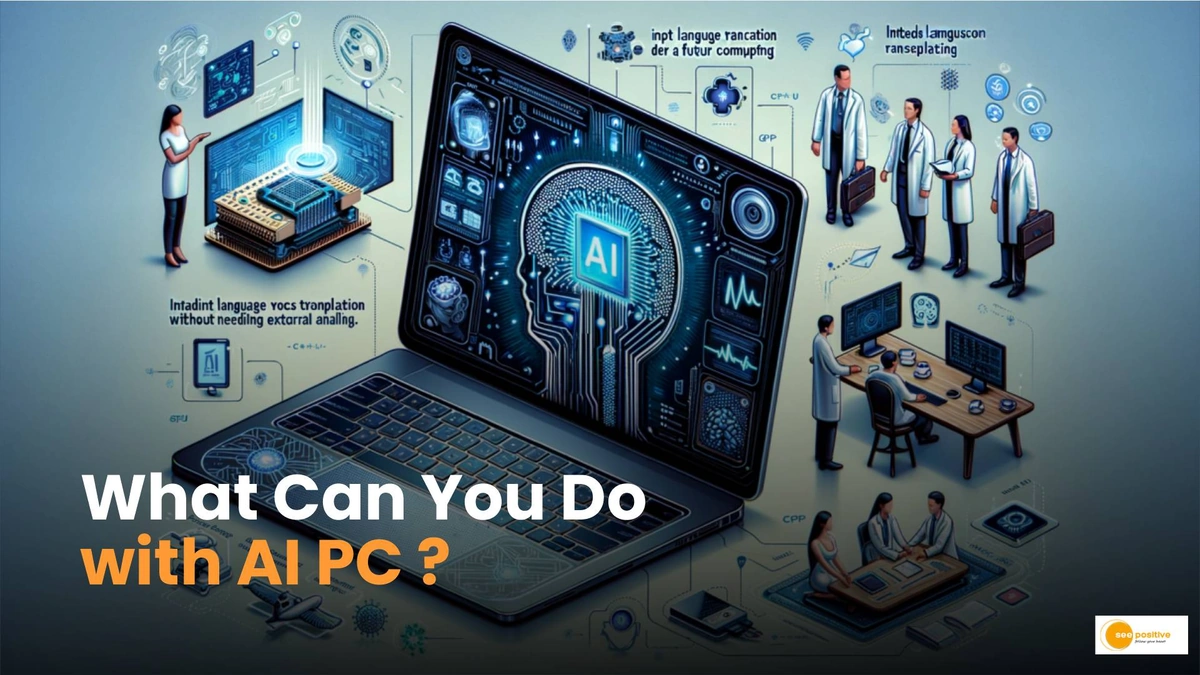
So, why is Microsoft pushing this AI PC narrative so hard? Here’s the thing: AI is the new gold rush. Everyone – and I mean everyone – is scrambling to integrate AI into their products. But it’s not just about keeping up with the Joneses. There’s a deeper strategic play here. As per the official Microsoft blog , they envision a future where AI seamlessly enhances everything you do on your PC, from creating presentations to editing photos to even just browsing the web. Microsoft wants to be at the forefront of this AI revolution, and that means getting AI capabilities into as many hands as possible. The claim of turning existing PCs into AI-capable machines is a shortcut to widespread adoption.
But let’s be honest – simply slapping an “AI” label on everything doesn’t magically make it so. The reality is more nuanced. Microsoft is leveraging existing hardware capabilities, like the CPU and GPU, in conjunction with new software features to deliver AI experiences. Think of it like this: your smartphone isn’t just a phone; it’s a pocket-sized computer capable of doing things that were unimaginable a decade ago. The same principle applies here, but with AI.
What This Means for Your Existing Windows 11 Machine
Okay, so what can you actually do with this newfound AI power? Microsoft is touting several key features. First, enhanced Windows Studio Effects, meaning better background blur, eye contact correction, and noise cancellation during video calls – all powered by AI. Secondly, improved photo and video editing capabilities, including AI-powered object selection and intelligent filters. And, of course, deeper integration with Copilot, Microsoft’s AI assistant, which will now be able to perform more complex tasks and understand natural language commands more effectively. Windows Studio Effects can definitely improve the quality of your audio and video during online meetings.
A common mistake I see people make is assuming that simply updating to the latest version of Windows 11 automatically unlocks all these features. That’s not entirely true. Some AI features require specific hardware, like a Neural Processing Unit (NPU), which is essentially a dedicated AI accelerator. If your PC doesn’t have an NPU, you’ll still get some AI benefits, but they might not be as performant or as feature-rich. The one thing you absolutely must double-check is whether your drivers are up to date.
Debunking the Hype | What’s Realistic and What’s Not
Let’s be real: this isn’t magic. Your five-year-old laptop isn’t suddenly going to rival a supercomputer. Microsoft’s claim is, shall we say, a tad optimistic. However, even older machines can benefit from certain AI optimizations. The key is to manage your expectations. Don’t expect to run complex AI models or render photorealistic graphics in real-time. But do expect improvements in everyday tasks like video conferencing, photo editing, and productivity.
I initially thought this was straightforward, but then I realized that many users might not even know if their PC has an NPU. Let me rephrase that for clarity: an NPU is a specialized chip designed to accelerate AI tasks. It’s like having a dedicated graphics card, but for AI. If your PC is relatively new (within the last year or two) and falls into the mid-range or high-end category, there’s a good chance it has an NPU. However, older or budget-friendly machines likely won’t have one. To find out, check your system specifications or consult the manufacturer’s website. Make sure to search for terms like “NPU,” “AI accelerator,” or “neural engine.” AI capabilities are not the same across all devices.
The Indian Context | Why This Matters to You
So, why should someone sitting in a cafe in Bangalore or working from home in Delhi care about all this AI mumbo jumbo? Here’s the thing: India is a rapidly growing market for PCs, and the demand for AI-powered applications is skyrocketing. As per the guidelines mentioned in various tech publications, Indian consumers are increasingly seeking out devices that can enhance their productivity, creativity, and entertainment experiences. Microsoft’s move to democratize AI on Windows 11 is a direct response to this demand.
Moreover, consider the burgeoning startup ecosystem in India. Many startups are leveraging AI to develop innovative solutions in fields like healthcare, education, and agriculture. By making AI more accessible on Windows PCs, Microsoft is empowering these startups to innovate faster and more efficiently. But, and this is a big but, reliable and affordable internet access is crucial. While India has made tremendous strides in internet connectivity, challenges still remain, particularly in rural areas. These challenges could limit the reach and impact of AI-powered applications in certain segments of the population.
The release highlights that the updated Windows 11 also ensures a more streamlined user experience and enhanced security features. This is especially important for professionals who handle sensitive information and require a secure computing environment. According to the latest circular on the official Microsoft website, the update includes advanced threat protection measures and improved data encryption to safeguard user data and privacy. This added layer of security is vital for maintaining the integrity of business operations and protecting against cyber threats.
The Future is Now (or at Least, Soon) | What to Expect Next
While the current AI capabilities on Windows 11 might not be revolutionary, they’re definitely a step in the right direction. Expect to see even deeper AI integration in future updates, including more sophisticated AI-powered applications and services. Microsoft is also likely to focus on optimizing AI performance on a wider range of hardware configurations. This means that even older machines could see significant AI enhancements in the coming years.
But here’s the kicker: the real potential of AI on PCs lies in the creativity of developers. Once developers start building truly innovative and groundbreaking AI-powered applications, that’s when we’ll see a real paradigm shift. And with Microsoft’s commitment to making AI more accessible, that future might be closer than we think. Ultimately, time will tell if Microsoft can deliver on its ambitious vision of turning every Windows 11 PC into an AI powerhouse . But one thing is certain: the AI revolution is well underway, and it’s coming to a PC near you. Be sure to check the Wikipedia to stay updated.
FAQ Section
Frequently Asked Questions
Will this update slow down my PC?
Potentially, yes, especially if you have an older machine. However, Microsoft has optimized the AI features to minimize performance impact. Also be sure to disable any background apps you aren’t using.
Do I need special hardware to use these AI features?
Some features, like those that use a Neural Processing Unit (NPU), will work better with dedicated AI hardware. Other features will run on CPUs and GPUs.
How do I know if my PC has an NPU?
Check your system specifications or consult the manufacturer’s website. Search for terms like “NPU,” “AI accelerator,” or “neural engine.”
Is this update free?
Yes, the update is free for all existing Windows 11 users.
When will I receive the update?
The update is rolling out gradually, so it might take some time to reach all users. Check Windows Update in settings.
But here’s the final insight: the true potential of this update lies not just in the technology itself, but in how we, as users, adapt and innovate with these new tools. The ability to enhance productivity, creativity, and connectivity through AI is not just a feature – it’s an invitation to reimagine what’s possible.




