Okay, let’s be real. You’ve probably seen the headlines: “End of Windows 10 Support approaching!” But what does it actually mean for you, sitting there in India, possibly still rocking that trusty old laptop? I’m not just going to regurgitate the press releases. I want to talk about the real-world implications, the hidden costs, and – crucially – what you can do about it. Here’s the thing: this isn’t just some tech news story; it’s a moment to make a choice, and the right one can save you a headache (and maybe some money, too).
The “Why” | Why Microsoft is Pulling the Plug
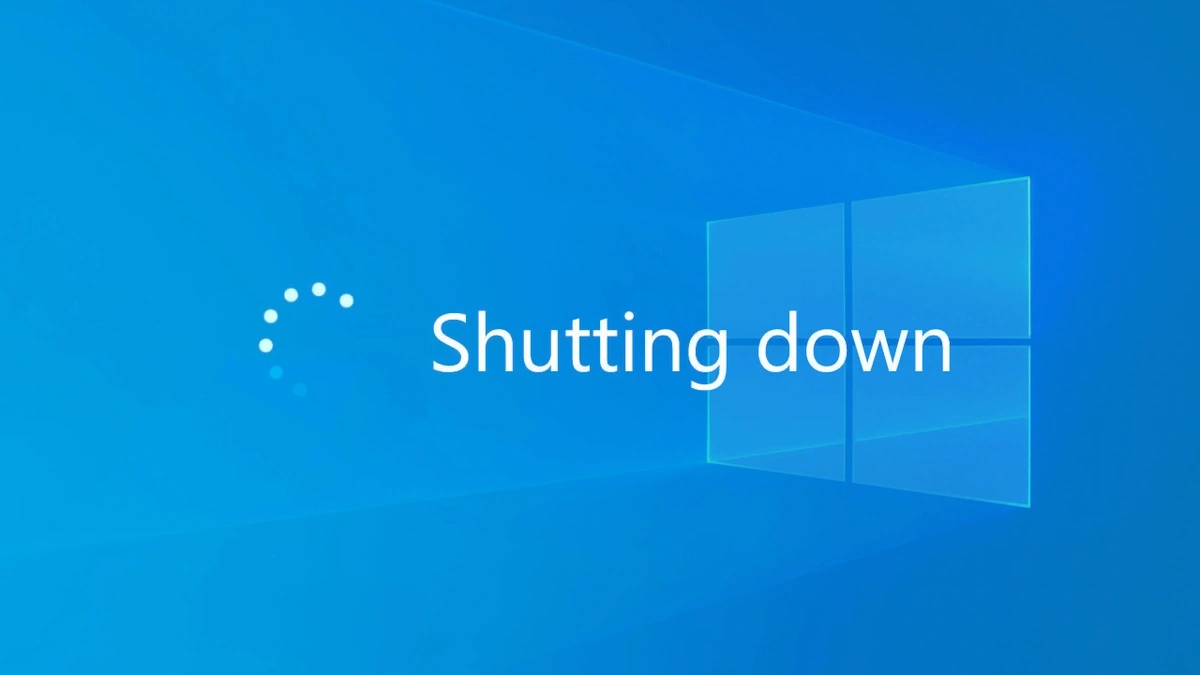
First, the big question: Why now? Why is Microsoft ending free Windows 10 support ? Well, it boils down to a few things. Firstly, older operating systems require more resources to maintain. Regular security patches and updates are vital for protecting your computer from malware and vulnerabilities. Secondly, Microsoft wants you to upgrade. Plain and simple. They want you in their ecosystem, preferably using Windows 11 (or whatever comes next). This ensures a steady stream of revenue from new licenses and services. This isn’t new; it’s the circle of tech life, if you will. But, knowing the ‘why’ helps you plan your next move more strategically. The move from free support is a way to ensure device security .
What’s Really at Stake | More Than Just Updates
So, October 14th has passed. What happens if you keep using Windows 10 after that date? Your computer won’t suddenly explode, don’t worry! It’ll keep working… for a while. But here’s the catch: you’ll stop receiving free security updates. That’s a big deal. Think of it like this: your computer is a house, and security updates are the locks on the doors and windows. Without them, it becomes increasingly vulnerable to digital intruders. Power outages are a big deal, but so are cyber threats.
And it’s not just about viruses. Outdated software can also lead to compatibility issues with newer hardware and software. That cool new app you want to try? Might not work. That fancy new printer? Driver issues galore. Plus, websites might start displaying strangely or not at all. Over time, the experience will degrade, and you’ll be increasingly exposed to risks. This is why thinking beyond the immediate future is so important.
Your Options | Navigating the Post-October 14 Landscape
Alright, so what can you do? You’ve got a few choices, each with its own pros and cons. This is where we get practical.
- Upgrade to Windows 11: This is the most straightforward option, assuming your computer meets the minimum system requirements. You’ll get the latest features, security updates, and compatibility. But, and this is a big but, many older machines struggle with Windows 11. So, check those specs carefully!
- Pay for Extended Security Updates (ESU): Microsoft is offering paid Extended Security Updates for Windows 10. This buys you some time, but it’s not a long-term solution, and it can get expensive. Think of it as a temporary band-aid, not a cure.
- Consider Linux: This might sound intimidating, but Linux is a free, open-source operating system that’s surprisingly user-friendly these days. Distributions like Ubuntu are easy to install and use, and they come with a wealth of free software. It’s a great way to breathe new life into an older machine. Learn more about Linux.
- Buy a New Computer: Okay, this is the most expensive option, but it might be the best if your current machine is truly ancient. A new computer will come with Windows 11 pre-installed, and it’ll be faster, more efficient, and more secure. Just remember to factor in the cost of new software and peripherals.
Making the Right Choice for You | Factors to Consider
So, how do you decide which option is right for you? Well, let’s consider a few things. What do you use your computer for? If it’s just for basic tasks like browsing the web and checking email, Linux might be a good option. If you need to run specific Windows applications, upgrading or paying for ESU might be necessary. Also, how comfortable are you with technology? If you’re not particularly tech-savvy, upgrading to Windows 11 or buying a new computer might be the easiest path. Upgrading operating systems , or moving to another platform, is going to take some time.
And, of course, budget is a major consideration. Paying for ESU is a recurring cost, while buying a new computer is a one-time expense. Think carefully about your needs and your resources before making a decision. The goal is to balance security, functionality, and affordability. Evaluate software compatibility before making your choice.
The Emotional Side of Tech | Saying Goodbye to an Old Friend
Let’s be honest, sometimes it’s hard to let go of an old computer. It’s been with you through thick and thin, through late-night assignments and countless hours of entertainment. It feels like a part of the family. But, like all things, technology evolves, and eventually, it’s time to move on. The end of Windows 10 support is a good opportunity to reflect on the role technology plays in our lives and to make conscious choices about how we use it. It’s a chance to declutter, to simplify, and to embrace the future. And maybe, just maybe, to donate that old machine to someone who can still use it. Speaking of letting go, check out Pixel Google update fixes .
FAQ | Addressing Your Burning Questions
Frequently Asked Questions
What if I can’t afford to upgrade or buy a new computer?
Linux is a viable, free alternative. Several distributions are user-friendly and require minimal technical expertise.
Is it safe to continue using Windows 10 after October 14th?
It’s risky due to the lack of security updates. Your computer becomes increasingly vulnerable to malware and other threats.
How do I check if my computer is compatible with Windows 11?
Microsoft provides a compatibility tool that you can download and run on your system.
What exactly are Extended Security Updates (ESU)?
These are paid updates that Microsoft offers to extend security support for Windows 10 for a limited time.
Can I upgrade from Windows 10 to Windows 11 for free?
Yes, if your system meets the minimum requirements, the upgrade is usually free through Windows Update.
Will my existing software still work if I upgrade to Windows 11?
Most software should work, but it’s always a good idea to check compatibility beforehand, especially for older programs.
So, there you have it. The end of free Windows 10 support is a turning point, not a doomsday scenario. It’s an opportunity to assess your needs, explore your options, and make a smart choice for your digital future. And remember, you’re not alone in this. The tech world is constantly evolving, and we’re all just trying to keep up. The important thing is to stay informed, stay curious, and stay proactive. And if all else fails, there’s always that cup of chai and a good friend to help you sort it all out.




