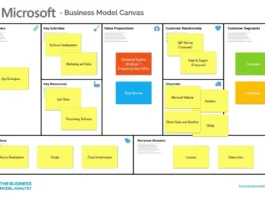Let’s be honest, the world of image generators is exploding faster than a toddler discovering finger paints. You’ve got the big names, the AI art behemoths – but what if speed and efficiency were the name of the game? That’s where Microsoft’s image creator comes in. It’s not just another AI tool; it’s potentially a game-changer, especially for those of us who value quick results without sacrificing too much on quality. So, why is Microsoft’s offering causing a buzz? Let’s dive in. What fascinates me is how this impacts everyday users and the broader creative landscape.
Why Speed Matters in the AI Image Race
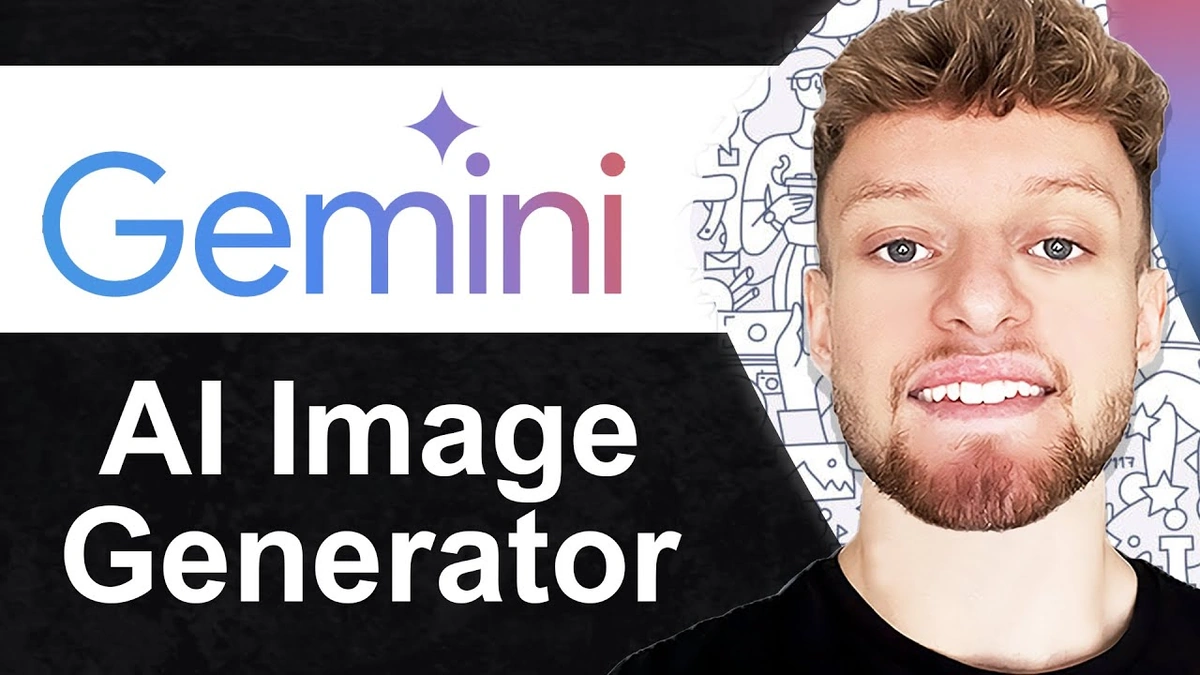
Think about it: you’re brainstorming ideas, needing visuals now. Waiting minutes for an image to generate can kill that creative spark. That’s where Microsoft’s speedy AI image generation steps in. But, why this focus on speed? For starters, faster turnaround translates to more iterations. You can experiment more, refine your prompts, and get closer to your vision in less time. It’s the difference between sketching a quick idea and painstakingly rendering a masterpiece – both have their place, but sometimes, you just need that quick sketch.
And then there’s the cost factor. While manyAI image generatorsoffer free tiers or credits, those can run out fast. The faster an image generates, the more efficiently you’re using those resources. It’s like squeezing every last drop out of your chai. Now, let’s consider the impact on workflow. Imagine you’re a content creator needing visuals for a blog post, or a marketer whipping up social media graphics. Waiting around for slow image generation can throw a wrench into your entire process. Speed means agility, and agility is king in today’s fast-paced digital world.
How Does Microsoft’s Image Generator Achieve This Speed?
Here’s the thing: it’s not always about brute force. Microsoft isn’t necessarily throwing the biggest, most powerful hardware at the problem (though, let’s be real, they probably have some serious processing power). Instead, they’re likely optimizing their algorithms, streamlining the process, and perhaps even making clever tradeoffs between speed and complexity. Let me rephrase that for clarity: it’s about smart engineering, not just raw power. A key aspect might be the training data. The models are trained on. The efficiency of this training can drastically affect the generation time. According to sources, Microsoft may be leveraging specific datasets to optimize for speed and relevance.
Another factor could be the complexity of the generated images. Perhaps Microsoft’s AI powered image generator is prioritizing simpler, less detailed images to achieve faster turnaround times. This isn’t necessarily a bad thing – it depends on your needs. If you’re looking for hyper-realistic, intricately detailed artwork, you might still lean towards the larger alternatives. But if you need a quick, visually appealing image for a presentation or social media post, Microsoft’s offering could be perfect. Now, let’s talk about the user experience.
User Experience | Simplicity Meets Speed
What I find really interesting is how Microsoft seems to be focusing on a user-friendly experience. It’s not just about speed; it’s about accessibility. The interface is clean, intuitive, and easy to use, even for those who aren’t tech wizards. A common mistake I see people make is getting intimidated by complex AI tools. Microsoft aims to lower that barrier to entry. The integration with other Microsoft products is also a major plus. Imagine creating a presentation in PowerPoint and seamlessly generating images directly within the application. That’s the kind of seamless workflow that can save you serious time and headaches. And, of course, the speed factor contributes to a more enjoyable user experience. No one wants to sit around twiddling their thumbs waiting for an image to appear.
But, let’s be honest, user experience also relies on safety and ethical AI practices. It’s important to see what measures Microsoft has implemented to prevent misuse, such as generating harmful or inappropriate content. The development teams focus on maintaining the image quality and preventing any misuse. What I also like about them is internal linkthe fact that they allow users to generate royalty free images.
The Trade-Offs | What You Might Be Giving Up
Of course, there are always trade-offs. Speed often comes at the expense of something else. In this case, it might be the level of detail, the complexity of the generated images, or the sheer number of customization options. The larger image generators may offer more granular control over every aspect of the image, from the lighting to the composition to the style. With Microsoft’s offering, you might have to accept a slightly more streamlined, less customizable experience. But is that a bad thing? Not necessarily. It depends on your priorities. If you’re a professional artist needing precise control, you might still prefer the larger alternatives. But if you’re a busy professional needing visuals quickly and efficiently, Microsoft’s image generator could be a lifesaver. Remember, it’s about finding the right tool for the job.
One key thing: the level of community support and available resources. The larger AI image generator platforms often have thriving communities, extensive documentation, and tons of tutorials. Microsoft’s offering might be newer and less established in that regard. But the speed advantage is significant enough to warrant serious consideration. Speaking of consideration, have you thought about how the use of AI image creation tools impact artists and designers? It’s a big discussion happening right now! And what about the potential for misuse?
The Future of Image Generation | A Speedy Revolution?
So, what does all this mean for the future of AI image generation ? I initially thought this was straightforward, but then I realized it’s part of a bigger trend. It seems that speed and accessibility are becoming increasingly important. As AI technology becomes more widespread, users are demanding tools that are not only powerful but also easy to use and efficient. The fact that Microsoft is prioritizing speed suggests that they understand this trend. They’re not just trying to create the most powerful AI powered image generator ; they’re trying to create one that’s actually useful and accessible to a wider audience. This could lead to a democratization of image creation, where anyone can easily generate high-quality visuals without needing specialized skills or expensive software. It’s an exciting prospect, and it’s one that could transform the way we create and consume content. Check out these internal linklatest innovations.
But, let’s not get ahead of ourselves. The larger alternatives still have a lot to offer, and they’re not going to disappear anytime soon. The future of image generators is likely to be a diverse landscape, with different tools catering to different needs and preferences. Some will prioritize power and customization, while others will focus on speed and accessibility. The good news is that we, the users, will have more options than ever before. And that’s a pretty exciting prospect, don’t you think?
FAQ
Is Microsoft’s Image Generator completely free to use?
The availability and pricing structure of Microsoft’s Image Generator, especially its free tier and any potential limitations, can vary depending on your region and Microsoft account status. It’s best to check the official Microsoft website or the specific platform where the generator is offered (e.g., Bing Image Creator) for the most up-to-date details.
What type of images can I create with it?
Generally, you can create a wide variety of images, from realistic photos to abstract art, depending on the detail of your prompt. However, it’s essential to be aware of and adhere to Microsoft’s content policies and guidelines to ensure responsible use of the technology.
Are there any limitations on the number of images I can generate?
Yes, there are typically limitations, especially on free tiers. This could be a daily or monthly limit. Check the specific terms of service for the most accurate information.
What if the Image Generator creates something unexpected or inappropriate?
Report it! Microsoft has reporting mechanisms in place. Your feedback helps improve the AI and prevent future issues. And remember, you’re responsible for the prompts you use.
Can I use the images I generate for commercial purposes?
The terms of service dictate the usage rights for generated images, including whether commercial use is permitted. Review these terms carefully to ensure compliance.
How does Microsoft ensure ethical use of its image generator?
Microsoft implements content filtering, prompt monitoring, and reporting mechanisms. They also invest in research to mitigate biases and promote responsible AI practices.