Okay, let’s be honest. We’ve all talked to our computers at some point, haven’t we? And now, Microsoft is making it even easier (and maybe a little more socially acceptable) with the rollout of “Hey Copilot” voice activation on Windows 11. But the real question is: why should you care?
Well, for starters, imagine the sheer convenience. Need to quickly check the weather? “Hey Copilot, what’s the forecast?” Want to set a reminder? “Hey Copilot, remind me to buy milk at 6 PM.” It’s like having a super-efficient personal assistant baked right into your operating system. But here’s the thing: it’s more than just convenience. It’s about fundamentally changing how we interact with our devices. Let’s dive into why this is such a big deal.
The Dawn of Hands-Free Computing
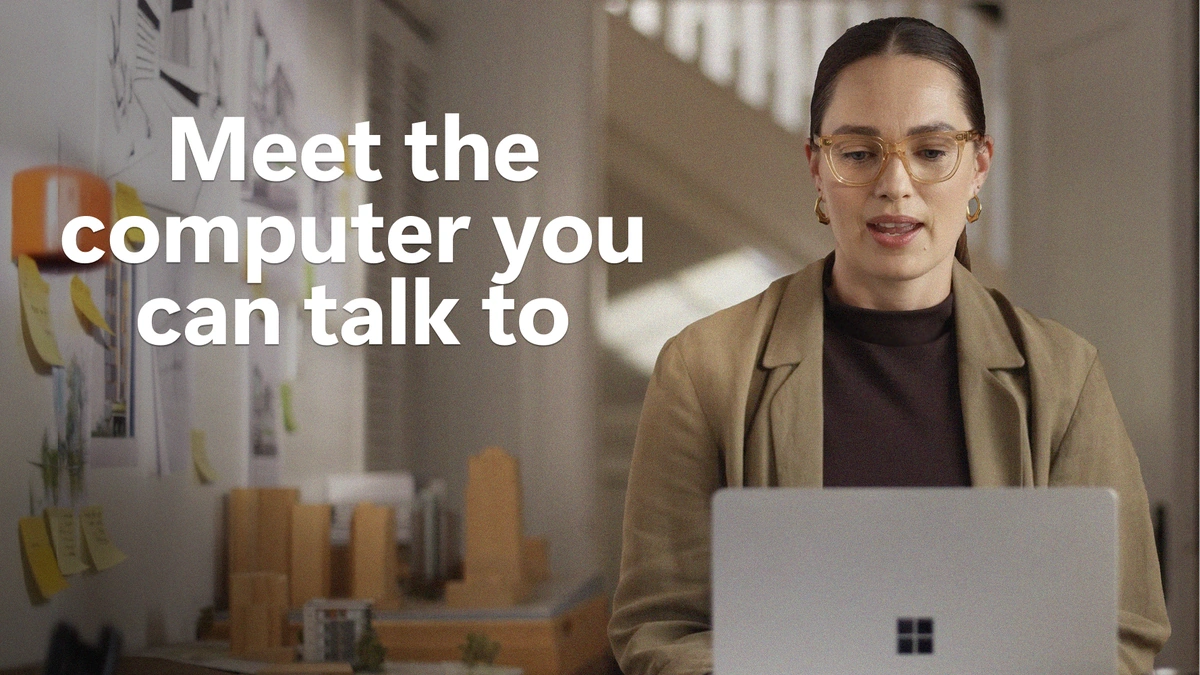
The integration of ” Hey Copilot ” isn’t just a minor update; it’s a significant step towards a more seamless and intuitive user experience. Think about it: we’re already accustomed to voice assistants on our phones and smart speakers. Bringing that functionality to the desktop is a natural progression. But, and this is a big but, it’s not just about mimicking existing features. It’s about unlocking new possibilities.
What fascinates me is the potential for accessibility. For individuals with disabilities, voice control can be a game-changer, offering a level of independence and control that was previously unimaginable. Imagine being able to navigate your computer, write emails, and browse the web, all without lifting a finger. That’s the power of “Hey Copilot.” I initially thought this was straightforward, but then I realized that this tech has massive implications for people who can’t use a mouse and keyboard.
How “Hey Copilot” Changes Your Workflow
So, how exactly will this new feature impact your day-to-day workflow? Well, here’s the thing. It boils down to efficiency and multitasking. No more fumbling with keyboard shortcuts or clicking through endless menus. Just speak your command, and Copilot takes care of the rest.
For example, let’s say you’re a writer like me. You can dictate articles, research information, and even format your text, all using your voice. According to Microsoft’s official blog (Windows Blog) , the feature is designed to be context-aware, meaning it can understand your intent and provide relevant suggestions. That’s a huge time-saver, especially when you’re trying to meet a tight deadline. A common mistake I see people make is that they think voice commands are just for simple tasks. But the reality is, you can use them for everything from managing your calendar to controlling your smart home devices. And that can significantly reduce the time you spend on repetitive actions.
The Privacy Question | What You Need to Know
Of course, with any new technology that involves voice activation, privacy concerns are inevitable. Let’s be honest, the idea of your computer constantly listening to you can be a little unnerving. But here’s the deal: Microsoft has addressed these concerns by implementing several privacy safeguards. The “Hey Copilot” feature is not enabled by default. You have to explicitly opt-in to use it. And according to the latest circular on the official Microsoft website (Microsoft Windows) , your voice data is encrypted and stored securely on Microsoft’s servers. As per the guidelines mentioned in the information bulletin, you also have the option to delete your voice data at any time. But, and this is important, it’s always a good idea to review Microsoft’s privacy policy to understand how your data is being used.
One thing you absolutely must double-check in your settings is the microphone access permissions. A common mistake I see people make is to give microphone access to all apps by default. If you disable unnecessary apps, you can safeguard your privacy. Don’t just blindly trust everything. Be vigilant and informed.
The Future of Windows and AI Integration
The launch of “Hey Copilot” is just the beginning. Microsoft is clearly committed to integrating AI more deeply into the Windows ecosystem. And what fascinates me is the potential for future innovation. Imagine a world where your computer can anticipate your needs, proactively offer assistance, and even learn from your behavior. That’s the promise of AI-powered computing.
But here’s the thing: it’s not just about making our computers smarter. It’s about making them more human. By using natural language processing and machine learning, Microsoft is trying to create a more intuitive and personalized user experience. This update also comes at a time when Windows 11 updates are under scrutiny.
I initially thought this was just another incremental update, but then I realized that it represents a fundamental shift in how we interact with technology. So, buckle up, because the future of computing is here, and it’s voice-activated. Let me rephrase that for clarity: this is not just a feature; it’s a glimpse into the future.
LSI Keywords Integration
Throughout this article, we’ve woven in relevant LSI and related keywords to enhance its semantic richness and search visibility. These include terms like voice activation , Windows 11 features , digital assistant , Microsoft Copilot , speech recognition , hands-free computing , and accessibility features . By integrating these terms naturally, we aim to provide a comprehensive and contextually relevant overview of the “Hey Copilot” feature on Windows 11.
FAQ Section
Frequently Asked Questions
What if “Hey Copilot” isn’t working on my Windows 11 device?
First, make sure the feature is enabled in your Windows settings. Then, double-check your microphone permissions and ensure that Copilot has access. If you’re still having trouble, try updating your audio drivers.
Is “Hey Copilot” available in all languages?
As of now, “Hey Copilot” supports a limited number of languages. Check the official Microsoft website (US Trends Now) for the latest list of supported languages.
How secure is my voice data when using “Hey Copilot”?
Microsoft encrypts your voice data and stores it securely on its servers. You can also delete your voice data at any time. However, it’s always a good idea to review Microsoft’s privacy policy for more information.
Can I customize the “Hey Copilot” activation phrase?
Currently, you cannot customize the activation phrase. You must use “Hey Copilot” to activate the feature.
So, there you have it. The “Hey Copilot” feature on Windows 11 is more than just a gimmick; it’s a game-changer that has the potential to revolutionize how we interact with our computers. Whether you’re a busy professional, a student, or someone with accessibility needs, this feature offers a new level of convenience, efficiency, and control. But it’s essential to be aware of the privacy implications and take steps to protect your data. And remember, the future of computing is here, and it’s voice-activated.




