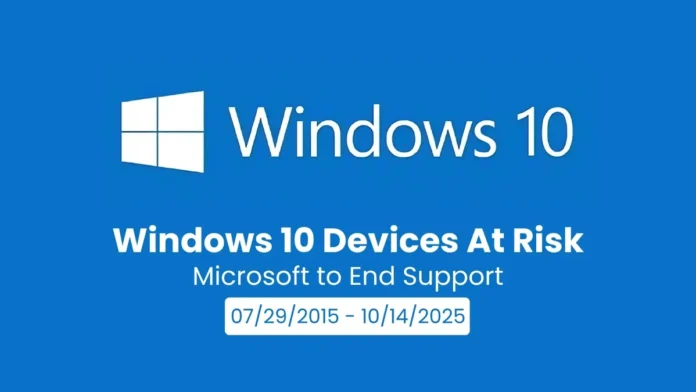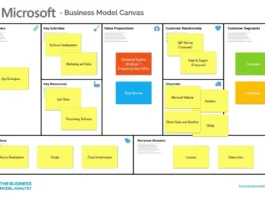Okay, folks, let’s be honest how many of us are still rocking Windows 10 ? If you’re raising your hand (or mentally raising your hand), you might want to pay close attention. Because as of tomorrow, that trusty operating system is about to lose something crucial: official support from Microsoft. What does that mean for you here in India? Well, that’s what we’re diving into.
I know, I know, upgrading operating systems is about as fun as filing your taxes. But trust me on this one – it’s important. Let’s break down why. And I am going with the ‘Why’ angle here because it matters.
Why Windows 10 End of Life Matters (Especially in India)
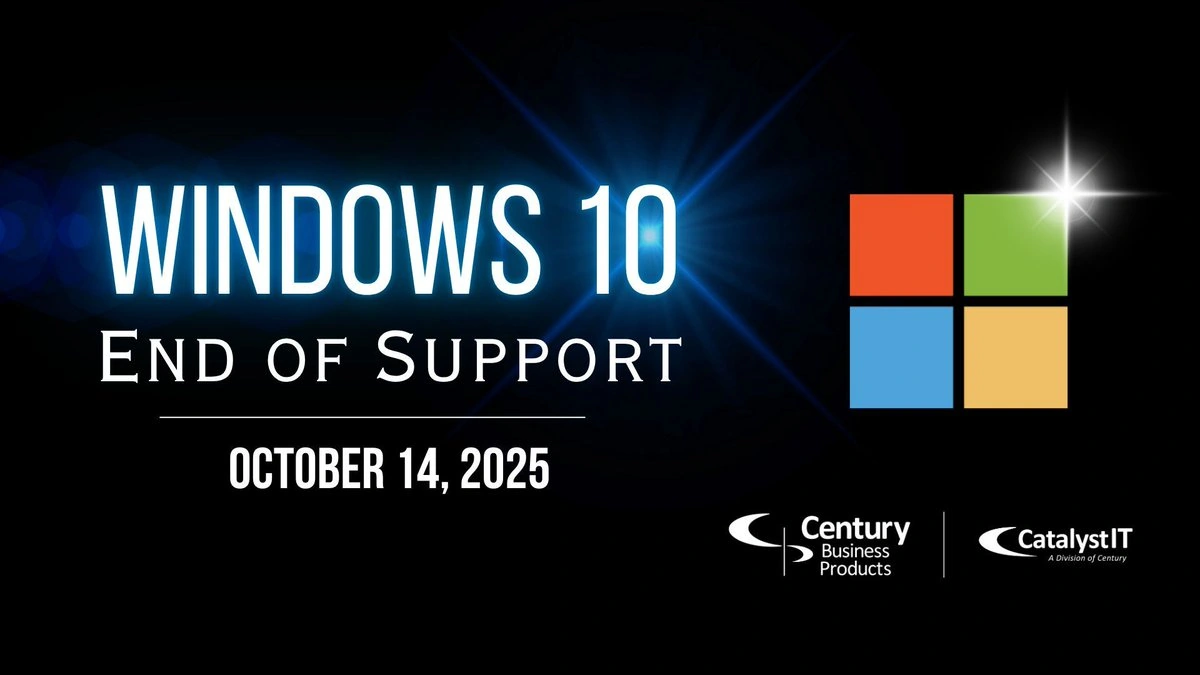
Here’s the thing: when Microsoft ends support for an operating system, it essentially means they’re no longer providing security updates, bug fixes, or technical assistance. Think of it like this: your computer is a house. Security updates are the locks and alarms that keep the bad guys out. Without them, your house is vulnerable.
Now, why is this especially important in India? Well, a couple of reasons. First, India has a huge user base of Windows 10 users . Secondly, cybersecurity threats are on the rise globally, and India is a significant target. According to a recent report on a trusted site, India ranks among the top countries facing cyberattacks, with ransomware and phishing scams becoming increasingly common Statista . So, running an unsupported operating system is like leaving your front door wide open for cybercriminals.
But there’s something more. A lot of older systems in India are still in use, particularly in small businesses and government offices. It’s a cost thing, right? New hardware means new expenses. But that initial saving now becomes a massive risk. These systems often contain sensitive data – think customer information, financial records, and even critical infrastructure data. Leaving these systems unpatched is a recipe for disaster.
What Kinds of Security Risks Are We Talking About?
Okay, let’s get specific. What are the actual risks of sticking with an unsupported Windows version ? Here are a few:
- Malware Infections: Without security updates, your computer becomes an easy target for malware, viruses, and other malicious software.
- Data Breaches: Cybercriminals can exploit vulnerabilities to steal your personal or financial information.
- Ransomware Attacks: Imagine your computer being locked down and you’re asked to pay a ransom to get it back. That’s ransomware, and it’s a growing threat.
- Identity Theft: Stolen data can be used to steal your identity and commit fraud.
- System Instability: Over time, unsupported systems become less stable and more prone to crashes and errors.
A common mistake I see people make is thinking, “It won’t happen to me.” Let’s be real – that’s what everyone thinks until it does happen. And trust me, cleaning up after a cybersecurity incident is a whole lot more expensive and time-consuming than simply upgrading your operating system. Extended Security Updates are also an option.
Your Options | Navigating the Post-Support Landscape
So, what are your options if you’re still on Windows 10 ? You basically have two choices:
- Upgrade to Windows 11: This is the most recommended option. Windows 11 offers the latest security features, performance improvements, and a refreshed user interface.
- Continue Using Windows 10 (with risks): This is not recommended, but if you absolutely must stick with Windows 10, you need to take extra security precautions.
If you choose to upgrade, make sure your computer meets the minimum system requirements for Windows 11. You can find these requirements on the Microsoft website. Also, back up your important data before upgrading, just in case something goes wrong.
Taking Extra Precautions (If You Absolutely Must Stay on Windows 10)
Okay, let’s say you’re stuck with Windows 10 for now – maybe you have older hardware, or you’re waiting for budget approval to upgrade. What can you do to minimize the risks? Here are some tips:
- Install a Reputable Antivirus Program: Make sure your antivirus software is up-to-date and running regular scans.
- Use a Firewall: A firewall helps block unauthorized access to your computer. Windows has a built-in firewall, but you can also use a third-party firewall.
- Be Careful What You Click: Avoid clicking on suspicious links or opening attachments from unknown senders.
- Keep Your Software Updated: Even though Microsoft is no longer providing security updates for Windows 10, you should still keep your other software (like your web browser and office suite) up-to-date.
- Consider a VPN: A VPN can help protect your privacy and security when you’re using public Wi-Fi networks.
- Enable Two-Factor Authentication: Use two-factor authentication whenever possible to add an extra layer of security to your online accounts.
Remember, these precautions are not foolproof. They’re just a way to reduce your risk. The best way to protect yourself is to upgrade to a supported operating system.
Don’t Wait Until It’s Too Late
The end of Windows 10 support is a big deal, especially for users in India. It’s time to take action to protect your data and your systems. Upgrade to Windows 11 if possible, or take extra security precautions if you must stick with Windows 10. Don’t wait until you become a victim of a cyberattack. It’s also important to understand Microsoft’s Lifecycle Policy .
FAQ
Frequently Asked Questions About Windows 10 End of Support
What does “end of support” really mean?
It means Microsoft will no longer provide security updates, non-security updates, or assisted support for Windows 10. Your computer will still work, but it will be increasingly vulnerable to security threats.
Can I still use Windows 10 after the support ends?
Yes, you can. But it’s highly discouraged due to the increasing security risks. It’s like driving a car with worn-out tires – it might work for a while, but it’s a lot more dangerous.
How do I upgrade to Windows 11?
First, check if your computer meets the minimum system requirements for Windows 11. Then, you can download the Windows 11 Installation Assistant from the Microsoft website and follow the instructions.
Will upgrading to Windows 11 delete my files?
No, upgrading to Windows 11 should not delete your files. However, it’s always a good idea to back up your important data before upgrading, just in case something goes wrong.
What if my computer is too old to run Windows 11?
If your computer is too old to run Windows 11, you should consider buying a new computer. Running an unsupported operating system is simply not worth the risk.
Are there any free alternatives to Windows 11?
Yes, there are several free operating systems available, such as Linux. However, these operating systems may not be compatible with all of your software and hardware.
So, there you have it. The clock is ticking on Windows 10. The choice is yours. Just make an informed decision, and please, be careful out there.