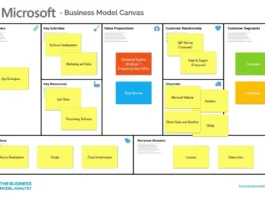Let’s be honest, the phrase ” Windows upgrade ” doesn’t exactly set the pulse racing, does it? It probably conjures up images of endless loading bars and compatibility nightmares. But stick with me for a moment, because I’m here to tell you why biting the bullet and upgrading to the latest version of Windows is actually a pretty smart move – especially if you’re in India.
Think of it like this: you wouldn’t drive a car with outdated safety features, would you? So why run your digital life on an operating system that’s creaking at the seams? It’s not just about having the latest bells and whistles; it’s about security, performance, and – dare I say it – even a little bit of joy.
The Security Blanket | Why Upgrading is Vital for Your Digital Safety

This is the big one. Every older version of Windows eventually reaches its end-of-life, meaning Microsoft stops releasing security updates. And what does that mean for you? Well, you’re basically leaving your front door wide open for viruses, malware, and all sorts of nasty cyber threats. In India, where cybersecurity awareness is still growing, this is a HUGE risk. Think of all the sensitive data you have on your computer – bank details, personal documents, family photos. Is it really worth risking all of that to avoid a windows operating system upgrade ?
I know, I know, security updates sound boring, but they’re absolutely critical. They’re like the vaccines for your computer, protecting it from the latest threats. Microsoft constantly patches vulnerabilities, and if you’re not running the latest version of Windows, you’re missing out on that vital protection. So really upgrading to the newest Windows OS is like having a digital shield.
Performance Boost | A Snappier Experience for Everyone
Beyond security, a new Windows OS often brings significant performance improvements. We’re talking faster boot times, snappier app launches, and smoother multitasking. And in a country like India, where internet speeds can be unpredictable and resources might be limited, every little bit of performance counts. A sluggish computer can be incredibly frustrating, especially if you’re trying to work, study, or just relax and watch a movie. Read also: New Apple Iphone Pro Max Release Date
Newer versions of Windows are optimized to run on modern hardware, and they often include features that can help you get the most out of your computer’s resources. For example, the latest Windows OS includes features like storage sense, which automatically frees up disk space by deleting temporary files and managing unused content. Little things like that can make a surprisingly big difference in your day-to-day experience. Let me rephrase that for clarity, it makes your computer run faster.
New Features and a Fresh Look | Embrace the Modern World
Okay, let’s talk about the fun stuff. New Windows versions always come with a bunch of new features and a redesigned user interface. Sometimes these are small tweaks, but sometimes they’re major overhauls that can completely change the way you use your computer. For example, the latest Windows OS includes features like a redesigned Start menu, improved search, and better integration with cloud services. It’s all about making your life easier and more enjoyable. Think of all the windows 11 features you’ve yet to discover!
And let’s not underestimate the power of a fresh coat of paint. A new user interface can make your computer feel brand new, even if it’s been chugging along for years. It’s like giving your digital life a spring cleaning – out with the old, in with the new. What fascinates me is how something as simple as a visual refresh can boost your productivity and motivation.
Compatibility Considerations | Will Your Apps Still Work?
Now, here’s the thing – and it’s a valid concern. Before you rush off to upgrade, you need to make sure that your existing software and hardware are compatible with the new Windows OS. A common mistake I see people make is assuming that everything will just work. But the truth is, older programs and devices might not be fully compatible, which can lead to all sorts of headaches.
The good news is that Microsoft usually provides compatibility information on its website. And there are plenty of online resources and forums where you can check to see if other users have experienced any issues with specific software or hardware. It’s better to do your homework beforehand than to discover a problem after you’ve already upgraded. Always check Windows 10 compatibility before upgrading.
The Indian Context | Why This Matters Even More Here
So, why am I banging on about this specifically for an Indian audience? Well, there are a few reasons. First, as I mentioned earlier, cybersecurity awareness is still catching up in India, which makes it even more important to stay protected from online threats. Second, many Indians rely on older computers and slower internet connections, so performance improvements can make a real difference in their daily lives. As per the guidelines mentioned in the information bulletin for the Windows OS, keeping updated ensures you are secure and perform better. The importance of a new version of Windows should not be underestimated.
Third, and this is perhaps the most important, India is a rapidly developing digital economy. More and more Indians are using computers and the internet for everything from education and work to banking and shopping. To fully participate in this digital revolution, it’s essential to have access to the latest technology and the most secure operating systems. And, finally, remember to check Data Center Processor: Definition, Function, and More!
FAQ | Your Burning Questions Answered
Frequently Asked Questions
What if my computer is too old to upgrade?
Unfortunately, older computers might not meet the minimum system requirements for the latest Windows OS. In that case, it might be time to consider upgrading your hardware.
Will I lose my data if I upgrade?
Upgrading shouldn’t erase your data, but it’s always a good idea to back up your important files beforehand, just in case.
How long does the upgrade process take?
The upgrade process can take anywhere from 30 minutes to a few hours, depending on your internet speed and the speed of your computer.
Is it free to upgrade to the latest Windows OS?
It depends. If you’re already running a genuine version of Windows 10 or 11, you may be eligible for a free upgrade. Check Microsoft’s website for details.
What happens if I don’t like the new version of Windows?
Microsoft usually gives you a limited time (e.g., 10 days) to revert to your previous version of Windows if you’re not happy with the upgrade.
So, there you have it. Upgrading to the newest Windows OS might seem like a chore, but it’s an investment in your digital security, performance, and overall experience. It’s about more than just having the latest software; it’s about staying safe, productive, and connected in an increasingly digital world.